

Today we look at a new keyboard from PC accessory maker, SteelSeries. The SteelSeries Apex Gaming Keyboard is a fully featured low profile keyboard aimed squarely at gamers looking to fully customize, macro, and light their way to gaming goodness.
SteelSeries has long been a manufacturer of PC peripherals built on no frills, but high quality. Their mice have always been simple in design but strong in performance. Their headsets target specific needs without interchangeable widgets or complicated setups. Their keyboards have followed the same mantra, performance over bells and whistles, with perhaps the exception of the Shift. Their latest keyboard though, the Apex, is something of a different beast, providing what is perhaps the most flexible and ritzy product to date.

Lets talk tech specs. The Apex is a membrane based keyboard with five LED lit zones capable of 16.8 million colors. It features 22 programmable macro keys along with the ability to detect up to six simultaneous keypresses. There are also dedicated keys for media functions and lighting and every single key can be remapped or added to macro.
Out of the box I found the Apex to be a little large, it's wider than most keyboards due to the macro keys and the wrist wrest isn't removable, making it take up the entirety of my keyboard tray at my desk. That said, the keyboard is very low profile, so height wise it's very thin and there's two angles you can adjust the back feet to sit at. The lighting along the outer edge is also a nice touch adding to sleek and sexy look despite its size.
So what about actually typing on the keyboard? Here I was disappointed a little. The membrane based keyboard was quite tight, requiring a bit of pressure for keys to actually register for everyday typing. I come from a mechanical based keyboard so while something like this is much quieter, it just feels mushy. Membrane keyboards utilize a material between the key itself and the sensor which registers a keypress to control the detection of typing.
Gaming on the other hand worked well, though I felt at times I had to stretch for certain keys. Luckily there's a bit of a raised zone on the WASD keys to help you find your way back "home" with relative ease. I never ran into any performance issues or "key confusion" while playing Warframe, Firefall, or Company of Heroes 2 on the keyboard.
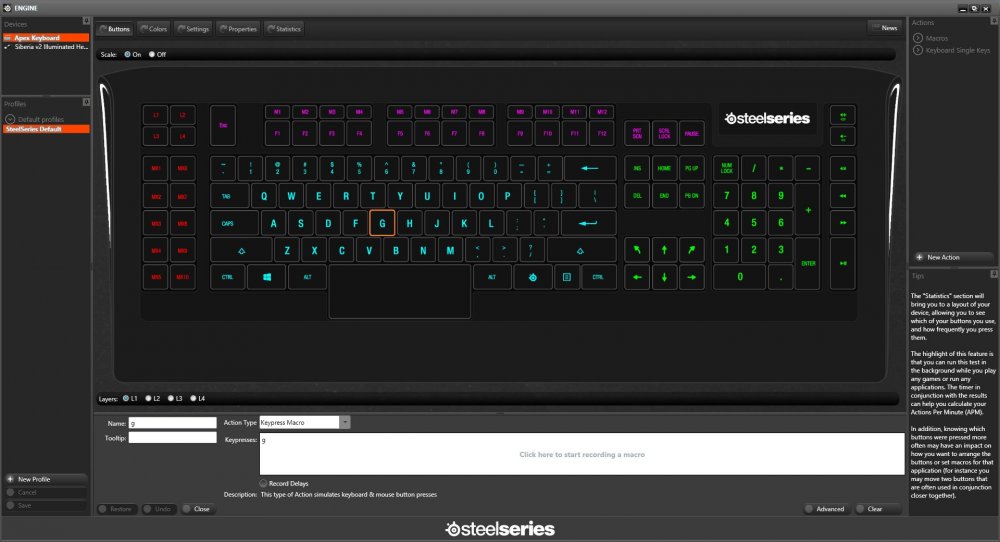
The strength of the Apex gaming keyboards lies in the SteelSeries Engine software. With this you can customize ANY key on your keyboard or turn any key into a macro. So while you have 22 dedicated macro keys, if you want your space bar to register itself twice with every keypress, you can. You can also customize the lighting on the keyboard, create profiles based on games, and adjust the polling rate of keys.
Another neat feature of the SteelSeries Engine software is the ability to build a heatmap of what keys you press over a set period of time. It's superfluous for most people, but I enjoyed utilizing it while coding or playing a game and seeing just how much you stick to a certain set of keys. The best way to utilize it would be to see what keys aren't being used and then remapping macros and other functions to those without interfering with core game functions.
Overall the SteelSeries Apex is a solid keyboard for those looking to fully customize their experience with some fancy lighting features to boot. Unfortunately for me I didn't find the daily use of the keyboard very comfortable for my desk situation and the actual feel of typing on it wasn't as nice compared to the mechanical keyboard I was used to. With an MSRP of $99.99, the Apex is priced just right for it's features and performance though, it's just a matter if it's the right type of keyboard for you. It's available now directly from SteelSeries or Amazon.com.
The SteelSeries Apex used in this impressions piece was provided by SteelSeries for evaluation purposes.