

Logitech has sent over their latest and greatest gaming gear with both a gaming mouse and mechanical keyboard on the menu. After some extensive testing of the G910 Orion Spark mechanical keyboard and the G303 Daedalus Apex gaming mouse, we're ready to weigh in.
G910 Orion Spark
I made the switch to a mechanical keyboard almost five years ago, a time when the technology was just making a comeback. Since that time mechanical keyboards have exploded onto the gaming scene, their popularity bolstered by E-Sports and the need to have fast and reliable instruments of input.
Logitech’s latest entry into this genre is the G910 Orion Spark, a unique keyboard that doesn’t use the popular Cherry MX or Alps switches, each of which have their own performance metrics. Instead Logitech as created a brand new switch called The Romer-G Mechanical switch. It’s both quieter and softer in my opinion than some of the other switches, but it’s just as satisfying and accurate. The best way for me to quantitatively compare just how fast the keys respond is to take typing tests and measure the WPM. For the test I used a Razer Black Widow Ultimate (Cherry MX Blue), Steel Series Apex M800 (QS1 Switch), and the Logitech. I did the typing test three times with each keyboard and averaged it out.
Razer Black Widow (Original) - 84WPM Steel Series Apex M800 - 89WPM Logitech G910 Orion Spark - 93WPMWhile not the most scientific test, I do believe this shows the response on the keyboard is slightly higher and I was slightly less prone to typing errors because of the key shape on the Logitech (which has slightly angled edges). I’ll admit it felt a bit weird at first to type on it for speed, but once I got used to it I was happy and comfortable. The switch is only one piece of the mechanical keyboard performance puzzle as the keycaps themselves are important. Logitech has centered mounted the LED to not only make lighting the keys more pleasant, but to balance the keycap. Logitech actually tested the keyboard for 13 actuations per second for over 70 million total, and they keys still worked after.
This heatmap shows how often keys were pressed during profiling with visual LEDs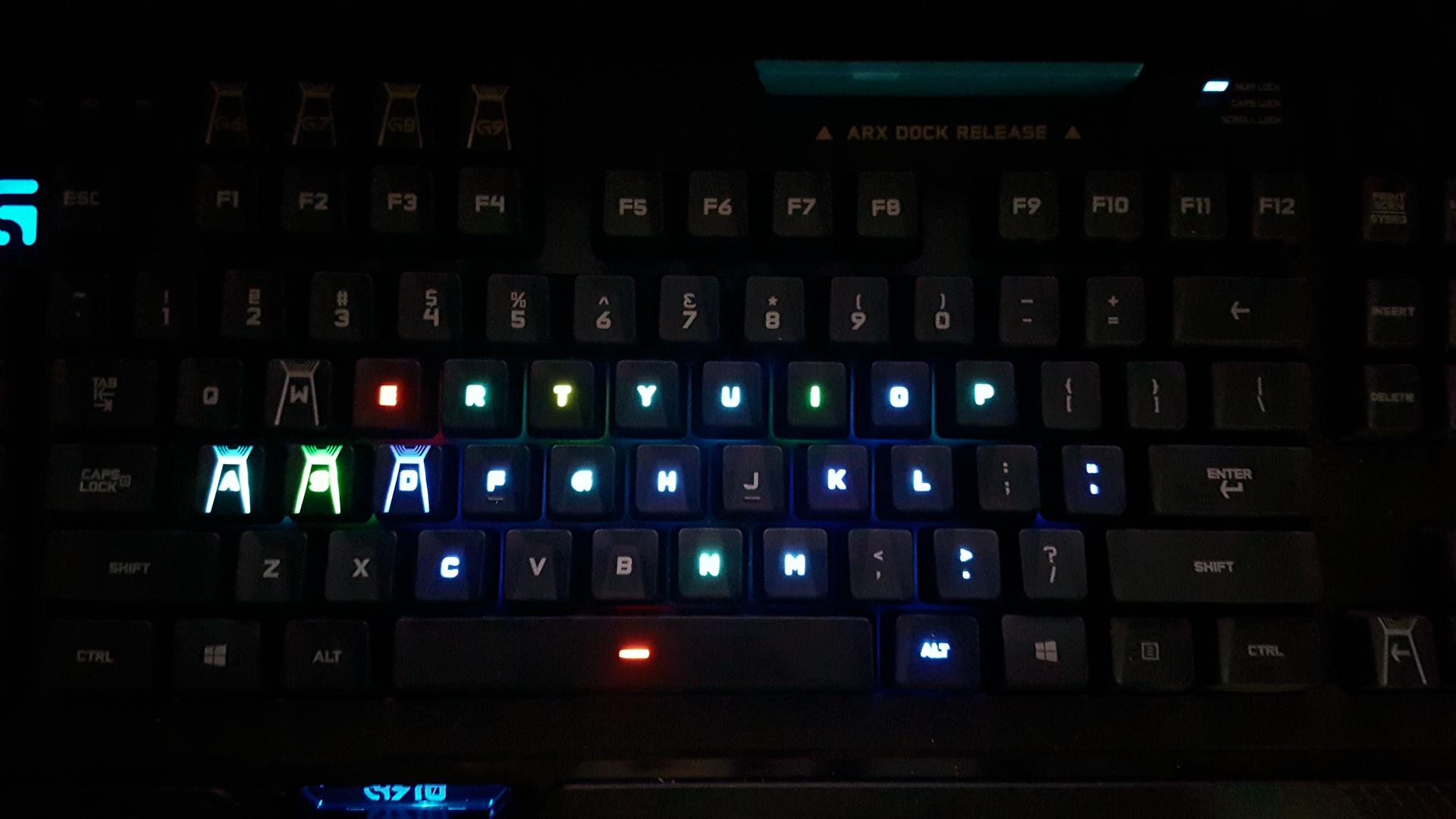
The strength of the keyboard also comes in the software which is a showcase piece of all of Logitech’s gaming hardware. In it I can customize lighting patterns, macro profiles and custom keys based on games, and even look at heatmaps based on recent activity. You can even dock your smart phone and use their Arx app to bring up PC stats and other information about your games. The only downside I’ve found is there’s no way to plug in your phone, so it’s kind of difficult to use it long term in this solution.
I’ve spent the last week with the keyboard trying to compare it head to head with other mechanical competitors. I played everything from Diablo 3 to DOTA 2 and everything felt great. The built in profiles and macros are a nice touch for something like Borderlands 2, though there doesn’t seem to be a ton of games available. According to Logitech these profiles can be shared, but there isn’t a built in way within the software to do that socially.
It’s clear to me that keyboard technology, specifically mechanical keyboard technology, has come a long way in five years. The Orion Spark G910 is one of the most feature rich keyboards I have ever used, and it has the performance to match. When I asked Logitech Product Manager Chris Tate what feature on the keyboard they were most proud of, it was a quick and easy response - the switches. But really this is the complete package.
Like most premium mechanical keyboards, the G910 isn't cheap. The MSRP is $179.99 but these are quality devices designed to last for years. Unlike most membrane keyboards which tend to give out under heavy use in a short time. That said a thrifty shopper knows where to find the right deals online.
G303 Daedalus Apex Gaming MouseAlong with the new keyboard, Logitech sent over their latest gaming mouse. The G303 Daedalus Apex is the 2nd generation based on an entirely new design which focuses on MOBA gamers. That’s not to say it won’t work for other types of gaming, but it’s an evolution of the G302 design which targeted MOBAs.
For me the mouse is a bit on the small side, it almost feels like a mobile mouse. But if you’re the type of gamer that tends to lay your hands flat and “cup” your mouse it’s extremely comfortable. The design overall though is completely solid, it doesn’t feel like a cheap piece of plastic with a lot of give to it. I feel like you could throw this into a bag with a gaming laptop without a worry.
I have average size hands but they dwarf the mouse pretty easily.
The G303 shares the same software as the G910, and you can easily switch between the functions of either device. It’s here you can tune the mouse to your liking, storing profiles on the onboard memory or calibrating it to your gaming surface of choice. You can preconfigure the DPI sensors adjustable modes and adjust the polling rate.
The sensor on the mouse is without a doubt the highlight. It’s incredibly smooth and I experience zero hiccups with it. I was checking out the game The Collider which has you navigating a long corridor that speeds up as you go. You need to have quick precise movements to get through each gate and I’ve never felt more in control than I did with the G303. I put the mouse through its paces with a variety of games like Heroes of the Storm, Diablo 3, Counter-Strike: Global Offensive, and Overture. As I said, the control was incredibly accurate and smooth. The best way I can describe it is "natural."
Some other features of the mouse include customizable lighting, a heavy duty braided USB cable, and six buttons (two of which are suitable for customizing). The mouse runs an MSRP of $69.99 which feels just about right against competing products. Overall it's a great mouse, it's just depends if you would prefer something on the smaller more portable side or not.