

HyperX has made a lot of fantastic keyboards over the past few years, but instead of looking at a keyboard in this review, we’ll be looking at something a little different: a full set of replacement keycaps.
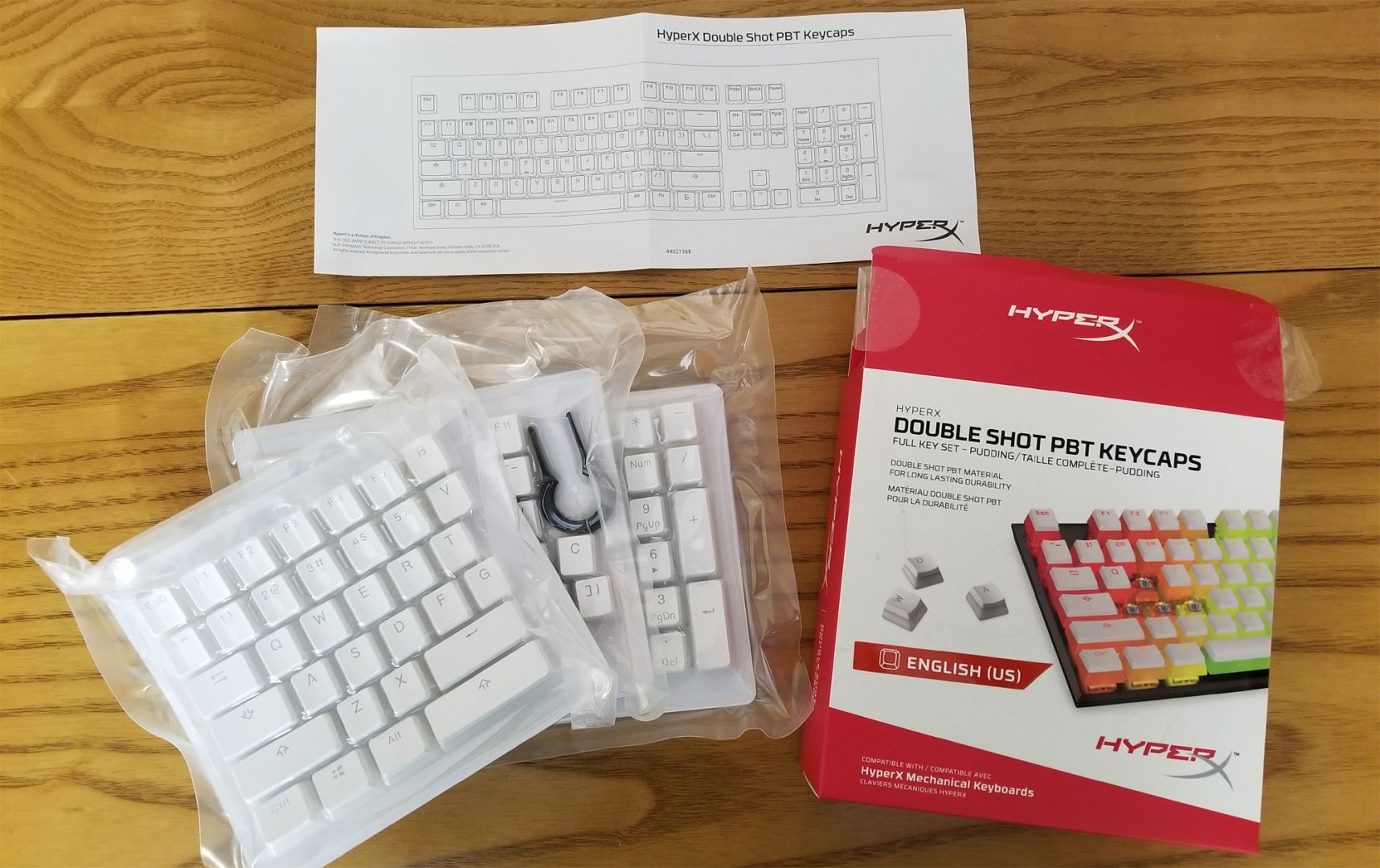
The HyperX Double Shot PBT Keycaps in White are compatible with all HyperX mechanical keyboards and come with a full set of 104 keys and a keycap removal tool. While I’ve been using (and enjoying) the HyperX FPS & MOBA Gaming Keycaps Upgrade Kit (textured versions of some of the most frequently used keys in MOBAs and FPSs), this was my first foray into the world of fully replacing a keyboard’s keycaps. It honestly couldn’t have come at a better time, as the character printing on some of the keys of my HyperX Alloy FPS RGB mechanical keyboard were beginning to fade in some places.
HyperX Double Shot PBT Keycaps (in Black) have been available since earlier this year, but the set I reviewed was the new, just-announced white version. Both colors of Double Shot PBT Keycaps feature a “pudding” dual-layer where about 75% of each key is composed of a semi-translucent light gray material overlaid with a matte top (either black or white, depending on which version you have). This design is used to show off the RGB lighting of the keyboard, which looks pretty slick. The font on the keys is also quite stylish, with the loops for characters like “O”, “0” and “9” not being entirely enclosed and the tab, enter, shift, and caps lock keys only featuring arrows (instead of text with arrows).
In addition to the aesthetics, the caps are made of durable, oil-resistant “double shot PBT” material. In use, the keys definitely feel weightier (yet still extremely responsive) and the surface feels drier, with my fingers feeling less prone to any slippage. Only time will tell if they’re more resistant to the character prints fading, but I’m optimistic given that the keys truly seem to be oil-resistant.

There are only two potential drawbacks I can see with the Double Shot PBT Keycaps in White. The first is the time it takes to replace all the keycaps on your keyboard: it took me probably about 15 minutes all-together to remove and replace everything at a leisurely pace. This wasn’t much of a bother to me, but I know some people who simply would not have the patience for this. The second is that any keyboard-specific functions won’t be represented on your new keycaps. For example, on my keyboard, some of the function keys had dual purposes (e.g. media player controls, lighting options, gamer mode toggle) that were printed on the keys, but now they only display f1 - f12. Again, this didn’t bother me, since I almost never used those alternate functions, but it’s something you should be aware of if you do use them and do want them printed on your keyboard. You could certainly mix and match keys if you don’t mind an aesthetics difference, of course.
Are these keycaps essential? No, any replacement keycaps will always be a luxury item (unless you’ve lost or broken a key), but at $24.99, these ones are very reasonably priced for what you get: a gorgeous layout (to show off your custom RGB lighting) and keys that genuinely feel like a step up in overall quality. If either of those upgrades speak to you and you have a HyperX keyboard, I highly recommend these. I won’t be taking mine off my keyboard anytime soon.