

If you’ve read some of my other peripheral reviews, you might know that I’m a big fan of the HyperX Alloy series of keyboards. The original Alloy FPS (reviewed three years ago in October of 2016) made me believe that mechanical keyboards weren’t all just hype. Since then, I’ve reviewed the Alloy FPS Pro, the Alloy Elite, and the Alloy FPS RGB. Each of these have used the Alloy FPS framework as a base template, offering small tweaks such as additional lighting effects, a tenkeyless option, and different types of switches. The Alloy Origins continues this trend with the main variants this time being the switch type and the most extensive lighting options yet.

As with all Alloy keyboards, the Alloy Origins has a fairly compact aluminium frame with a detachable braided USB cable. Unlike some of the other Alloys, there is no USB port located on the back of the keyboard, which means that the USB connection is a single (as opposed to double) USB plug into the back of the PC. Adding to the customizability options, the Origins offers three keyboard tilt angles: 3 degrees (no legs extended), 7 degrees (short legs extended), and 11 degrees (long legs extended). The star physical difference, however, is the switches.
Whereas previous Alloys used Cherry MX or Kailh switches, the Alloy Origins is the first HyperX keyboard to use in-house HyperX mechanical switches, which have been two years in the making. While the back of the box advertises Red/Linear, Aqua/Tactile, and Blue/Clicky switches (which I assume roughly correlate to Cherry Reds, Browns, and Blues), my copy came with HyperX Reds and I’ve only seen this version advertised for sale. I would guess that like other Alloy keyboards, the Alloy Origins will be available with HyperX Teals and HyperX Blues at a later date.
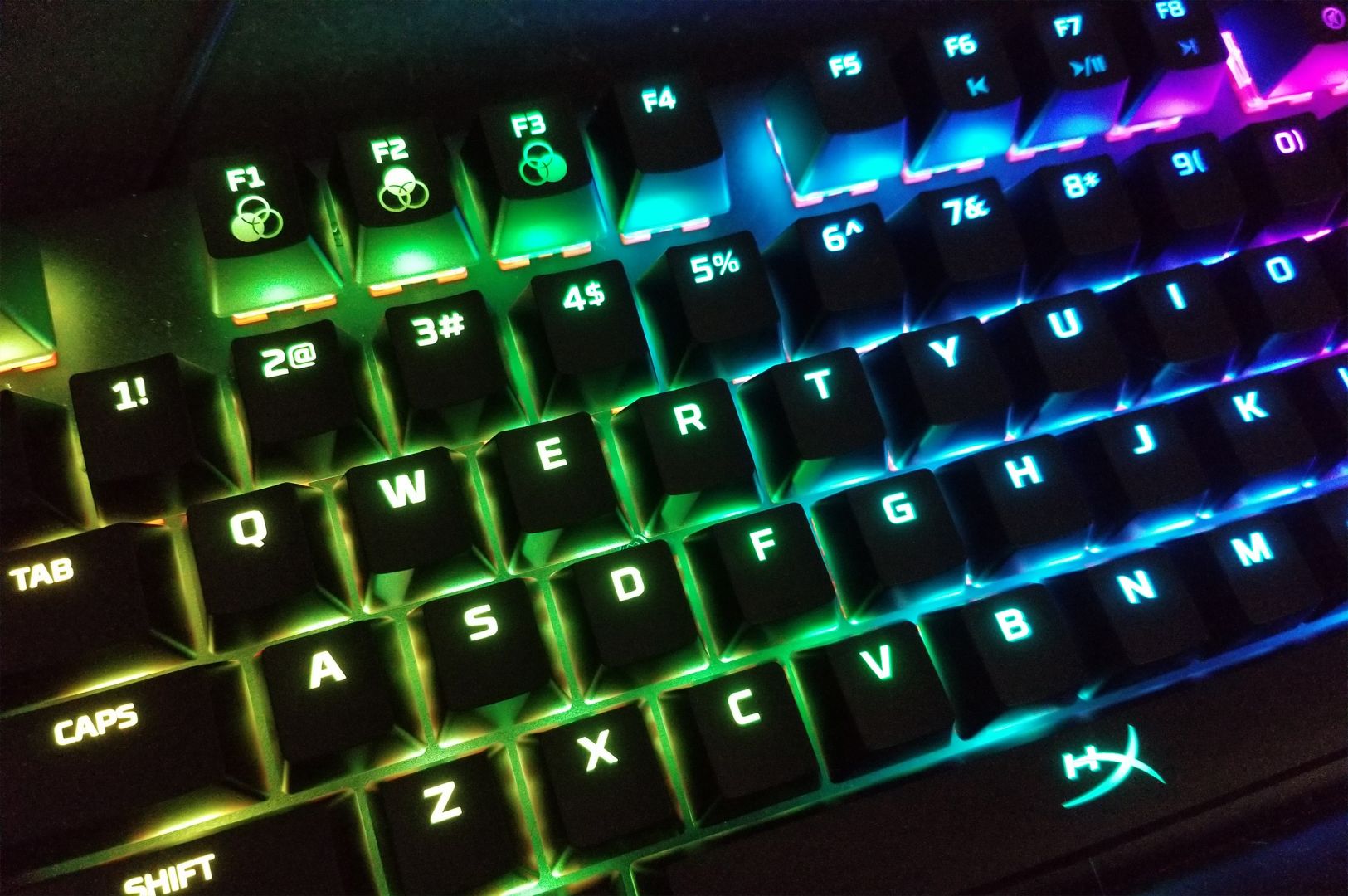
To get into the nitty gritty of the switches, HyperX Reds have a 45g actuation force, a 1.8mm key travel distance, a total travel distance of 3.8mm, and are rated for 80 million keypresses without loss of quality. For comparison, Cherry MX Reds have a 45g actuation force, a 2mm actuation point, a total travel distance of 4mm, and a rated lifespan of 50 million keystrokes per key. While I won’t claim I specifically notice that 0.2mm distance, I will say that the HyperX Reds feel crisp and snappy in their responsiveness and typing feels as smooth as butter.
And then we have the new lighting effects. All HyperX keyboards are fully functional out of the box with no software and the Alloy Origins has three profiles pre-loaded into its onboard memory. To fully take advantage of all the lighting options, however, users will need to download the newest version of HyperX’s NGenuity software. Currently, this version is only available through the Microsoft App Store and requires Windows 10 to download, while the peripheral itself supports Windows 7, 8, and 10. It’s worthwhile to note, however, that you can plug the keyboard into a Windows 10 device with the newest NGenuity, make your desired changes, sync them to the peripheral (storing them into the keyboard’s onboard memory), and then enjoy them on another device without the app.
The Alloy Elite and Alloy FPS RBG both had a variety of lighting options and effects, but the Alloy Origins clearly takes the cake in breadth and depth. Whereas with the previous two keyboards you chose one effect (with a variety of color, speed, and brightness options), on the Alloy Origins you can layer multiple lighting effects. There are six Looped (e.g. Confetti), three Triggered (e.g. Explosion), and one Reactive (Sun) effects, each of which can be added to the keyboard’s three profiles. For each effect, some set of Target (all keys vs. a selection), Opacity, Color, and Speed is available to modify. You want Confetti at full opacity layered under a Sun effect at 70% capacity? Go for it. You can even “hide” specific effects that you’ve put into the lighting profile in case you want to turn them back on later. In NGenuity you can also set up your Game Mode preferences (i.e. which keys or key combos to ignore when Game Mode is on) and any macros you desire. Once you’re done getting the perfect set up, you simply sync it to the keyboard, which takes about 20 seconds, and your keyboard is ready to go. Now no matter what compatible device it’s plugged into, it will have access to your three adjusted profiles which you can toggle between by the Function F1, F2, and F3 keys.
While I have always been delighted by the previous Alloy iterations, the Alloy Origins goes a step further, pushing the envelope. Between the enchanting lighting features and the HyperX branded switches, it’s now my top overall recommendation of mechanical keyboards for people who have a device with Windows 10. I should note that for those who specifically want a tenkeyless version, I’d recommend the Alloy FPS Pro, and those who want Tactile or Clicky switches should either look to other Alloy models or wait for future versions of this one. At $109.99, the Alloy Origins packs a mighty punch at a fair price, and I look forward to seeing how HyperX will continue to evolve the Alloy line.