

Call of Duty: Modern Warfare III is the latest game in Activision's long-running military FPS series. Unfortunately, some Xbox owners have run into an annoying "disc read" error when they try to play - even if they own the digital version of the game. Not to worry, though! The fix is relatively simple, and we'll show you how.
The Error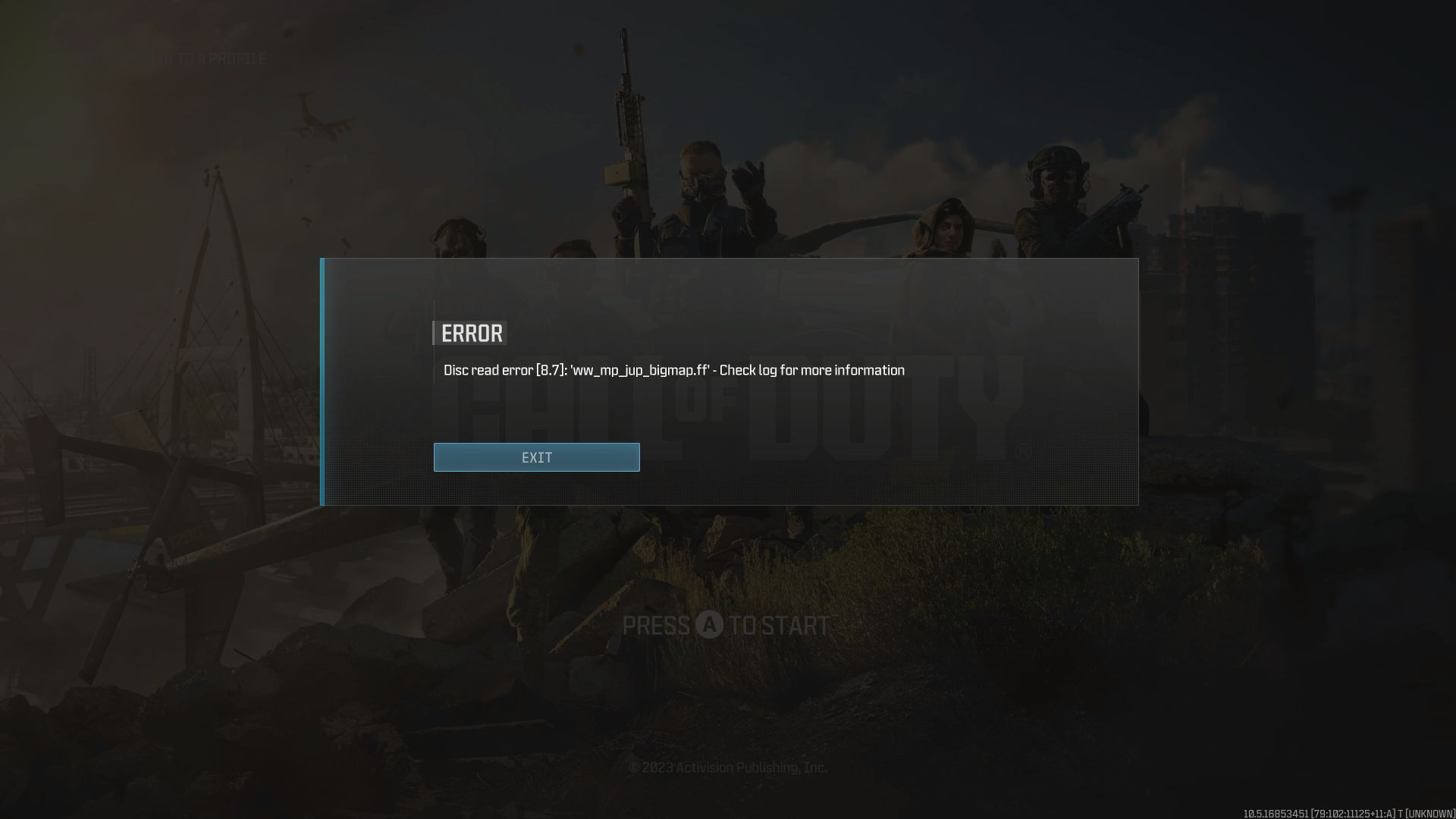
The disc read player, for those afflicted by it, will appear while navigating menus. At that point, it kicks the player back to the title screen and repeats the error display.
This problem is not caused by what we normally think of as a disc read error; it happens even when playing the digital version of the game. The cause seems to be when the game expects certain files from past Call of Duty games to be installed but the files have not been installed. In other words, it should only afflict players who have played the previous game(s) in the series.
Fixing the Error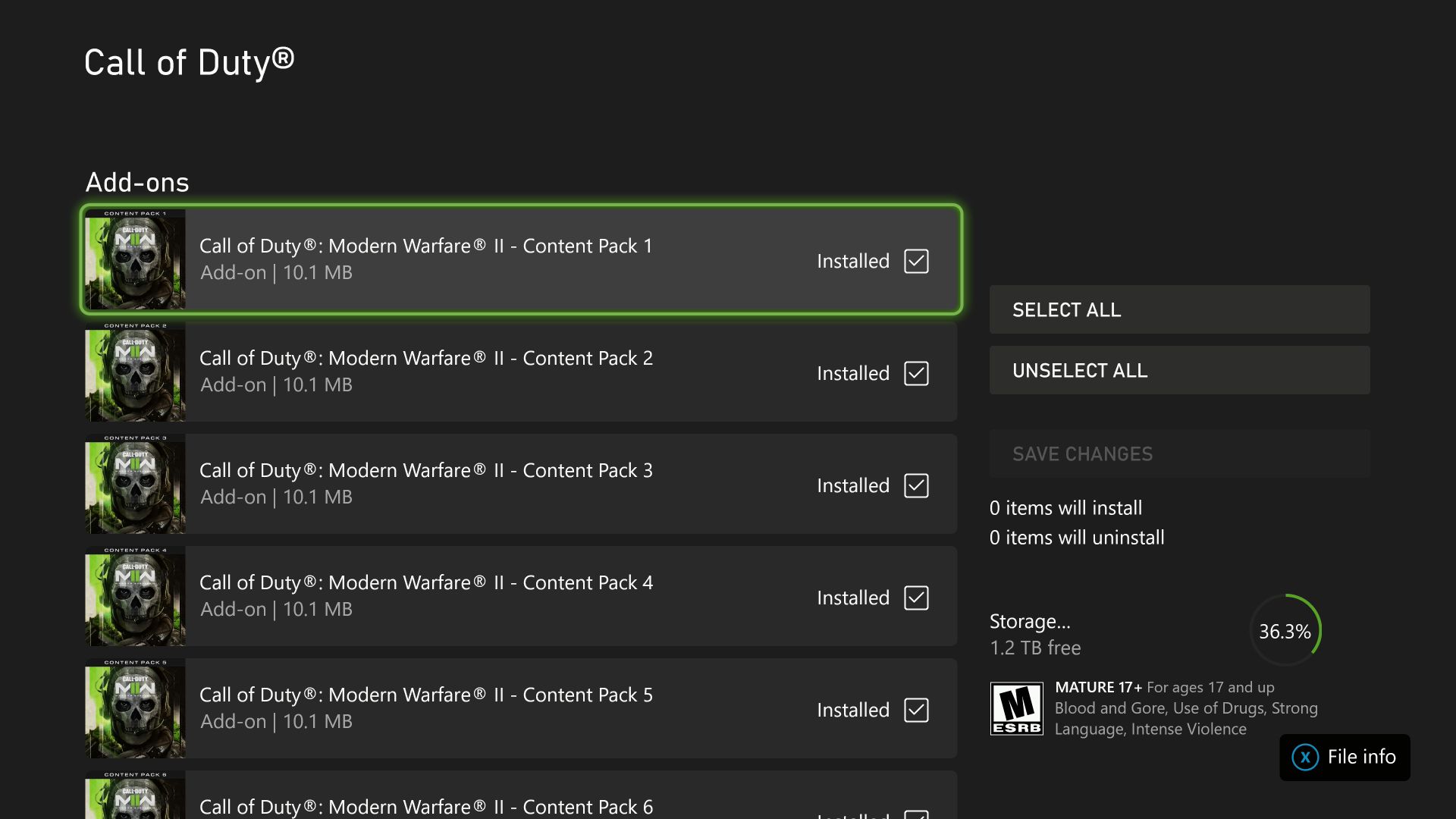
To solve the problem:
Close the game and go to the Xbox dashboard. Highlight the game and press the Menu/Start button. Select "Manage game and add-ons." In the Manage menu, while highlighting the game, select "Manage installation" on the matching storage medium. Scroll down below the game to the Add-ons section. Select all add-ons that have not yet been installed (even those from past games) and then "Save changes." After the add-ons have all downloaded, you should be able to launch the game without encountering the disc read error.That's it! You're ready to hop into the new open-world Zombies mode (or one of the other modes) and start blasting bad guys!
Call of Duty: Modern Warfare III sells for $69.99 on Xbox, PlayStation, and Steam. All digital storefronts have the game on sale for the holidays, so don't it!