

3D gaming and movies seem to be all the rage these days. Every big theatrical release touts it's 3D viewing and several big games tout their compatibility with 3D on the PlayStation 3 and PC. Most home 3D viewing is done using a system that requires a set of big glasses that use alternating eyes to give the impression of 3D. But there's another method that's a lot less expensive and a lot closer to the experience you'd find in a movie theater - and that's polarized. Over the past few weeks I've been using a new monitor from AOC that uses this method to display 3D images.
Called the AOC E2352PHZ 23" 3D Display, I wanted to see just how well this technology worked, just how well the games could look, and if the 3D actually ADDED anything to the gameplay experience.
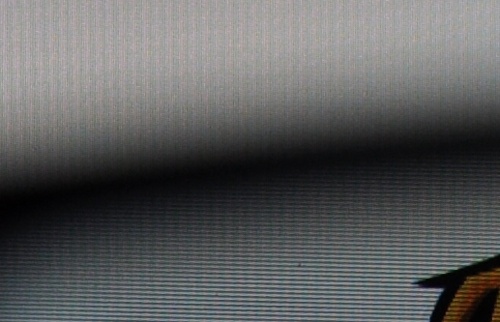
This is a 1:1 crop of the monitor with the glasses shown at the bottom half and the bare eye at the top. What you can see in the bottom half is the polarized lens, basically every other line is displayed on one lens of the glasses. Combine the other lens which sees the opposite lines and you get a 3D effect. It's really quite a simple solution and it works on a principle similar to lenticular cards you'd find in vending machines. If there's a downside to this method it's that the glasses do darken the image a bit. Still - the huge advantage is just how light these are, there's virtually no fatigue from wearing them. AOC includes two pairs in the box too, could some shared screen 3D co-op gaming be in our future?
Yup...
As a PC monitor you have a few input options including D-SUB, DVI and HDMI. If you want 3D you'll need to use the HDMI 1.4a input. The monitor also has built in speakers which do a somewhat decent job, though you won't find any lows coming through them.
The PC standard for 3D on the NVidia side is something called 3D Vision, sadly that's not supported here, because that technology relies on dual image glasses. This means at the driver level, 3D isn't supported - instead you're going to need to use AOC's custom software for this. Honestly, it leaves quite a bit to be desired in terms of functionality - but it will find compatible games with relative ease and it's capable of launching them in 3D no problem.
Co-Op games I have that are supported.
Once you launch the game you'll immediately notice something is different and it's time to put on the 3D glasses. You are also greeted with an OSD which will give you some options for adjusting and tweaking the 3D. If you want a more pronounced effect or a less pronounced effect, this is where you can do it. It's all bound to keyboard mappings. You can even disable the 3D on the fly if you want.
One problem I found in general with the polarized 3D is you almost need to sit in a sweet spot. Sit back too far and the image becomes blurry. Of course this is why there's the OSD options to adjust. Luckily with a monitor you pretty much know where you'll be sitting and your distance the entire time so once you set it up you're done.
I gave a few games the 3D run through with mixed results. Left 4 Dead 2 was pretty unimpressive to be honest, while it added some depth to the game, I really didn't get the WOW factor I thought I would. It was tough to judge if it really added anything in the long run. Magicka is supported by the AOC e235 and I was a little more impressed here. Trees and environmental objects seemed to hang out in front of me, making it feel as if I was looking down on a miniature model of some wizards in a fantasy world. While I wouldn't say it added anything to the experience, it did make things feel a little more immersive. Dungeon Defenders was another co-op game I gave the run through - I'm not sure if it was the colors or the implementation of 3D - but after sometime I got a bit of a headache from playing. The 3D DID look good though and the sense of depth in the dungeons themselves was definitely useful. As the enemies rounded the corners of certain areas it really felt like they were marching right onto my desktop.
For me the most impressive game with the monitor was Skyrim (a game that doesn't support co-op). The sense of depth and immersion it provided just felt natural. Perhaps it was just the way the perspective is set up in the game, but I absolutely loved it. I felt virtually no eye fatigue either after an extended session.
After giving the PC the run through I decided to see what the 360 and PS3 could do. Sadly the 360, while it detects it as a 3D display, I couldn't get any 3D games working really. Gears of War 3 is the only one I knew that supported 3D off the top of my head - but it just made the screen a split view.
After some initial problems with my PlayStation 3, I managed to get the monitor working. I had issues with having a proper HDMI 1.4 cable and if you have a receiver in the middle, it needs to support the standard as well or you'll run into issues. Once connected I had no problems getting a 3D Blu-Ray to run. I fired up Uncharted 3 as well as Resistance 3 to check out the 3D effect. While decent, not overly pronounced, it did reveal some issues with the monitor in terms of the sweet spot for the effect. If you sit too high or too low that part of the screen gets doubled up. More or less, if you are using this for anything other than a consistent viewing distance/angle on a desk, you're going to have to be seated in the right spot.
After doing some research it seems like the source device shouldn't' care what kind of 3D display is attached as long as it's HDMI 1.4a compatible. I tried a few different HDMI cables to see if maybe i was using an incompatible one, but didn't have any luck.
Overall the monitor is a bit of a mixed bag. On the PC side of things the 2D image quality seems solid, and the 3D on certain games is very impressive. The software works as designed, though leaves a little to be desired. While there are two included pairs of glasses, the viewing angles on the monitor itself are pretty slim, and because the polarized 3D requires some sort of a sweet spot, it's tough for both players to enjoy the game to its fullest. I was really bummed that the consoles wouldn't recognize the monitor correctly for 3D gameplay or playback. I'm not sure if there was a hidden option I was missing, but I spent a good chunk of time playing around in the monitors horrendous menu system trying to "fix" the issue to no avail.
With a MSRP of $300 and an online price around $250 the AOC e2352Phz is still a pretty good deal as a straight up 23" monitor with some nice 3D capabilities. As a bonus, the monitor works with a PlayStation 3 for gaming allowing it to do double duty when called up. That said, if you're picking this up for a TV like replacement for your living room, you'll have to look elsewhere due to some viewing constraints.
An evaluation of the AOC e2352Phz was supplied by the manufacturer for review purposes.