I’m a big proponent of HyperX’s Alloy mechanical keyboard line. Over almost five years, I’ve reviewed a lot of variants of the Alloy, and I’ve never come across one I haven’t been impressed by. A lot of this is probably because HyperX knows what they’re doing right with the Alloy, and new variants don’t deviate too dramatically from their winning recipe. Iterations are done thoughtfully and with purpose.

Over the past couple of years, a lot of the new variants have been incorporating HyperX’s in-house switches, using the slightly different name “Alloy Origins”. Last week, HyperX released the HyperX Alloy Origins Core Mechanical Gaming Keyboard with Blue Switches. I’ve reviewed the Alloy Origins with Blue Switches as well as the Alloy FPS Pro, so this will be more of an impressions piece since the Alloy Origins Core with Blue Switches is basically a mash-up of the two.
The “core” in Alloy Origins Core signifies that this is the tenkeyless Alloy Origins mechanical keyboard sibling. Tenkeyless (i.e. no numpad) options are often preferred for users who value extra desk space and/or gamers who play a lot of high precision FPS games where more room for the mousepad is desired. Other than this physical difference, you get the same features as the Alloy Origins: aluminium frame, RBG back-lit key lighting and macro customization via NGenuity, three adjustable keyboard angles, and Game Mode.
As mentioned before, all Origins keyboards are equipped with HyperX switches. These currently come in three types: HyperX Reds (linear), Blues (clicky), and Teals (tactile), with the keyboard under review having Blues. Clicky switches are preferred by gamers who want more accuracy and sound feedback than a Linear switch provides (perhaps for typing accuracy/satisfaction or for games where an accidental repeat press is undesired).
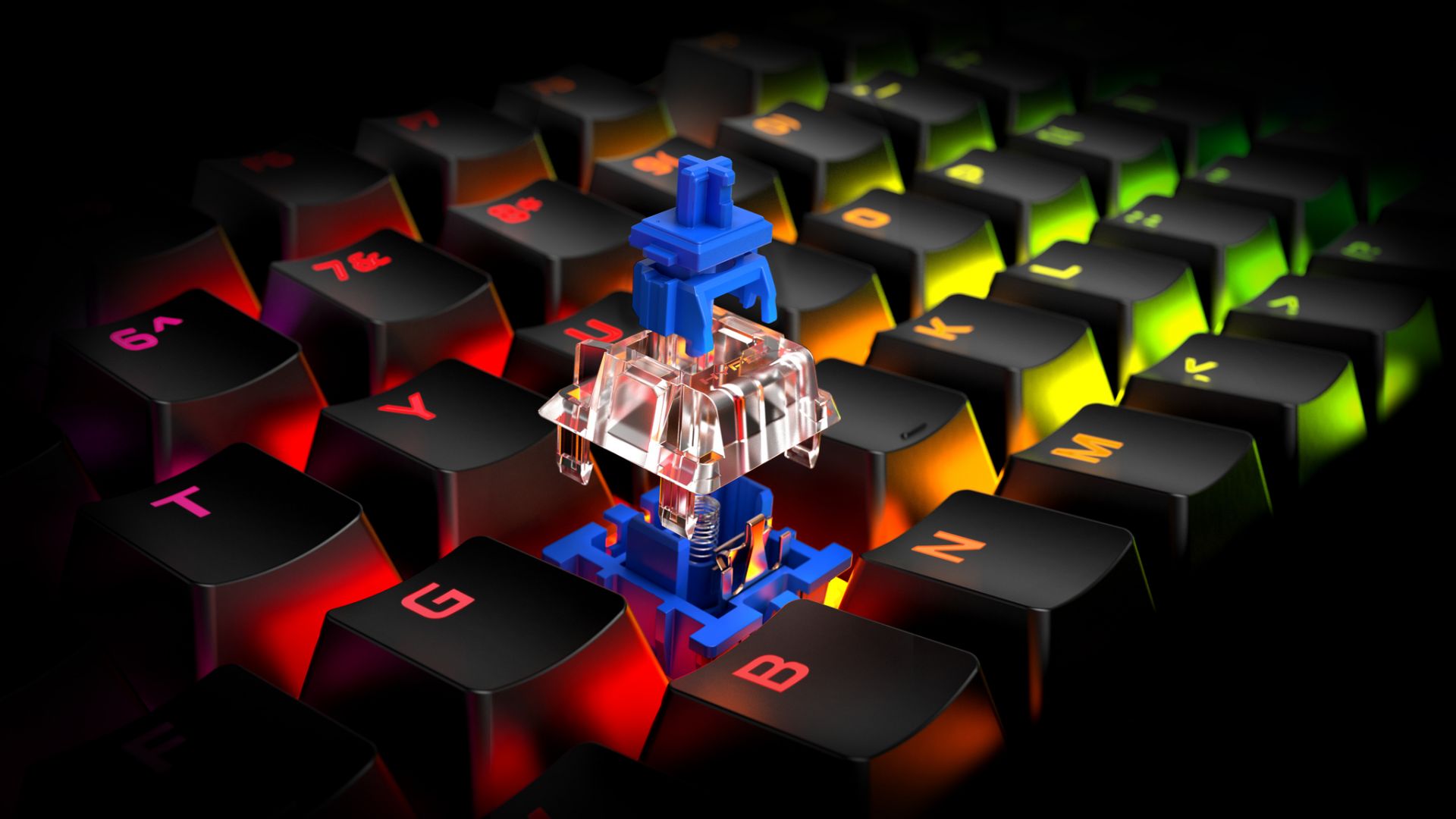
In some of my previous Alloy Origins reviews, I’ve said that HyperX switches are the best-feeling switches I’ve used to date, and I still stand by that statement. All HyperX switches have a 1.8mm actuation point, a 3.8mm total travel distance, and are rated for 80 million keypresses before loss of quality (compared to Cherry MX’s standards of a 2mm actuation point, total travel distance of 4mm, and rated lifespan of 50 million keystrokes per key). As I said before, I’m not sure if it’s the actuation point, the travel distance, or the added durability, but HyperX switches just feel crisper and more responsive.
HyperX has always been great about releasing their keyboards with multiple switch types (though usually on a staggered schedule with linear switch versions releasing first). The Alloy Origins Core with Blue Switches just makes sense, given what I’ve said above about tenkeyless keyboards, clicky switches, and HyperX switches. Like peanut butter and chocolate, or eggs and cheese on a roll, the Alloy Origins Core with HyperX Blue Switches will be just what a certain group of gamers wants out of a keyboard. If you’re in the market for a tenkeyless keyboard with clicky switches, I don’t think you can go with wrong with this one.
Mike's Take
I have a bit of an odd time reviewing standard keyboards at this particular moment in time, because I have recently made the switch to using a split module ergonomic keyboard with ortholinear/columnar keys. For those of you who don't speak ergo, I basically have two "macro pads" that I can map key bindings to. It helps a lot with reducing the pain from my years of gaming, programming, and general typing needs.
That said, you're not here for a lecture in proper ergonomics, but to hear what I think about the HyperX Alloy Origins Core. I've been using this keyboard off and on for the past month or so, and I'm honestly shocked to say that this may be the finest "gaming" keyboard that I've ever used to type with on top of it performing admirably in games.
Since my other keyboard uses CherryMX Blue switches, I opted for the HyperX Blue switches in the Core. Compared to standard Blues, the HyperX Blues feel a bit lighter, with just a touch less actuation force required to register a keypress. They feel extremely responsive, and to my hands at least, like a bit of an amalgamation of Cherry's Blue and Reds. That's subjective of course, but I'm quite happy with them. I'm not the fastest typist in the world, but I feel extremely accurate when using this keyboard.
For gaming, I primarily played Final Fantasy XIV and Destiny 2 on this board. The tactile switches keep my heavy hands from unintentional input. For FFXIV, I often have to press many keys with specific modifiers mixed in very quickly, and I haven't had any problems there, either.
All in all I agree with Tally: this is a great TKL option for anyone who's looking to reclaim some desk real estate, while maintaining the gaming performance that a board of this class will enable.

