The Best Resolution For CS2
There is a saying among gamers that if you find and install the best resolution for CS2, the quality of the game and the number of frags will instantly improve. In this aspect, amateurs take cues from professionals and copy their screen settings, hoping that this will make them better shooters. You will find out whether resolution affects the quality of the game in this article written by Volodymyr Huda. You can also check Steam ID on Profilerr to evaluate the settings of other CS2 players.
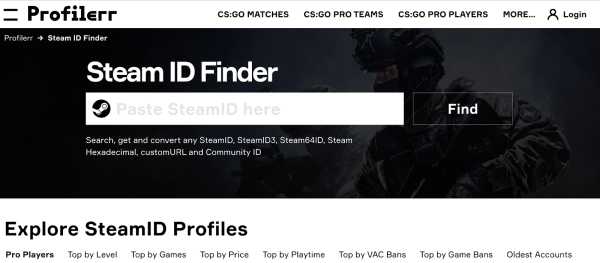
Screen Resolution: What Is It, And Its Types In ?S2
It’s worth noting right away that the idea that resolution will immediately improve the quality of the game is a myth. To achieve outstanding results in Counter-Strike, you need to develop the right training system and persistently follow it, as well as choose the most convenient configuration and the best screen resolution for yourself. Actually, further, you can read about what screen resolution is, what it comes in, what the pros and cons of each are, and some interesting facts about it.
Screen resolution is nothing but the size of the image, specified in horizontal and vertical pixels and displayed on the player's display. This leads to a logical conclusion: the more pixels the monitor can display, the better the picture will be.
Some of the best custom resolutions for CS2, which the vast majority of both pro and casual gamers play on, include:
- 5:4. An extremely unpopular screen setting; literally only a few percentages are used among professionals. The typical resolution is 1280:1024.
- In turn, it is believed that 4:3 is the best resolution for CS GO, especially in the stretched version, if it is used by tops like Oleksandr "?s1mple" Kostyliev, Mathieu "?ZywOo?" Herbaut, Nikola "NiKo" Kova?. However, this is not true, since each resolution has its own pros and cons. Classic - 1280:960.
- 16:10. A compromise between 4:3 and 16:9. The most popular format is 1440:900.
- 16:9. Current leader. Valve conducted a study and found that out of all the players registered on Steam, 2/3 of gamers used 16:9. For owners of powerful computers, this is the best resolution for CS2.
How To Set Your Resolution?
The custom resolutions listed above can be set without any problems through the game settings. In general, Counter-Strike allows you to set any screen format through the launch parameters.
You can experiment however you like. For example, set it to 2000:1, or the no less exotic 56:473. There are no restrictions. Perhaps for you, deciding which is the best CS2 resolution to use on your device will end in choosing a screen configuration that only you will have and no one else.
To enter the launch options, you first need to launch Steam and find KS2 in the games catalog. Next, right-click on the game icon and select “Properties”. In the open window, find “Set launch options” and click on this button. Now a line should appear before your eyes where you should enter the commands.
By now you should have an idea about the best resolution for CS2. Enter numeric values separated by a space after the -w and -h commands. -w sets the number of pixels horizontally, -h — vertically. So, if you write -w 239 -h 500, the game will launch at a resolution of 239:500.
The Key Difference Between All Resolutions
However, the key difference is that different resolutions have different horizontal viewing angles. The engine is made in such a way that it does not change the vertical image at any resolution. So, any screen format in Counter Strike differs only in the horizontal field of view. Therefore, when deciding on the best resolution for KS2, first of all, think about what viewing angle will be more comfortable for you to play with narrow or wide.
Which Resolution Should You Choose?
Let's evaluate the pros and cons of each format. Let's start with 4:3. Its advantages are excellent performance and FPS even on older devices, as well as an increase in the size of game models and game speed. Many pros say that 4:3 is the best resolution for the game because the larger character models make it easier to get a headshot and hit the enemy. Among the disadvantages are a very small viewing angle and the need to constantly turn your head so as not to miss your opponent.
Let's go to 16:9. The advantage of this resolution is an improved picture, smoother character movements, and an increased viewing angle. Disadvantages of this resolution include small character models, which makes aiming difficult, and the need for powerful hardware.
As for 16:10, this is, in principle, a compromise between 4:3 and 16:9. It is suitable for those who do not like the too narrow view and fast style of play on 4:3, but also do not like the excessive slowness of movements on 16:9.
Interesting Facts About Resolution In Counter-Strike
Each month the average number of CS 2 players is around 700,000-900,000. We are talking about players from Western and Eastern Europe, as well as the United States, including the active cities of San Francisco and Los Angeles. Analysis of the behavior of these players, as well as professional players, allows us to identify certain interesting decisions of the majority.
- All CS:GO players who have ever been top 1 according to authoritative sources have never used 16:9 resolution.
- For today's top players, the best resolution for the game is 4:3 in the 1280:960 or 1024:768 format.
- The best headshot in the history of CS:GO, who, according to statistics, hits the head 80% of the time, is ScreaM (real name Adil Benrlitom). Interestingly, he played in the 800:600 format.
- Among the best players using 16:9, the highest-rated player is ropz (real name Robin Kohl), who plays for Faze Clan.
- The unpopular 16:10 format was once used by the 2017 Krakow Major champion Hobbit (real name Abay Khasenov), who now plays for Cloud9. However, as of 2022, he is back to 4:3.
Wrapping It Up
Each player is guided by his preferences in setting the resolution. We recommend using the Profilerr service to check different Steam IDs and analyze the settings of other players. This will allow you to find your own playing style and achieve your goals.