So now we have all of our components lined up - we need to choose something to hold it all. The computer case is important for a variety of reasons most of all - holding your components and keeping them cool with airflow.
Computer cases come in a variety of sizes and form factors based on the ATX standards system. You’ll see a case’s size noted as ATX Full Tower, ATX Mid Tower, ATX Desktop, ATX Mini Tower and many others. The two most popular form factors are Full and Mid Tower cases; for most the mid tower will be adequate in size for your components - but the full tower case usually offers advanced airflow and a few extra options which make it a nice alternative.
Other features many cases include are front panel audio ports and USB ports, eSATA ports for connecting external hard drives, fan controller options for adjusting fan speed, removable drive bays, and lighting options.
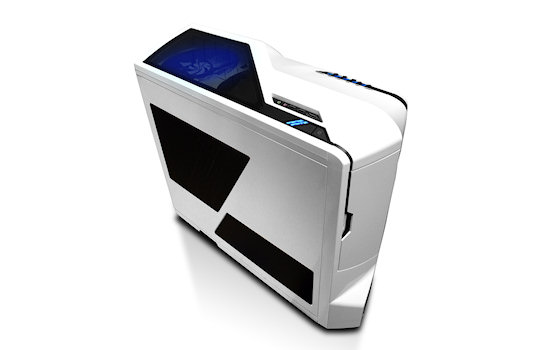
Our Choice: NZXT Phantom Full Tower Case ($139) [Available at NewEgg]
Website: nzxt.com
As soon as we saw the NZXT Phantom Case in white, we knew this was the case for us. A full tower ATX case loaded with cooling features like spots for 7 fans (4 included), vented drive bays, side panel, and gromet slots for wiring and liquid cooling. Bonus features include a built in fan controller, front audio, usb, and eSATA connections, and a tool less design for installing drives.
Best of all it looked incredibly gorgeous.
Alternatives:
Lower End: Coolermaster HAF-912 Midtower Case ($60) [Available at NewEgg]
Higher End: Lian-Li PC-P80 Full Tower Case ($299) [Available at NewEgg]
