Sure, you could buy some co-op game for the PS3, Xbox 360, or (insert other generic console here)
Hardware:
High End Video Cards  (between $300 and $500)
(between $300 and $500)
Serious PC gamers know which video card camp they fall into: AMD or Nvidia. If you’re going to drop some serious dough on a video card (and seriously, who DOESN’T want to do that?), you can pick your poison. As far as single-card solutions go (let’s not go down the dark path of SLI and Crossfire here), your best bets are going to be an Nvidia GTX580 ($500)
...or an AMD HD 6970 ($375). XFX has a really fantastic warranty, by the way.
Entry-Level Video Cards (between $100 and $200)
For a solid $130 (after rebates), you can grab yourself an nVidia GTX460, such as this lovely EVGA number
If you’re an AMD fan, the 6850 HD series is about as good as you can get as far as the bang-to-buck ratio is concerned, and $150 will net you a Sapphire variant
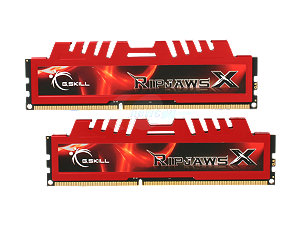
RAM (between $40 and $60)
If you had told me 10 years ago that I, for a measly $40, would eventually be able to purchase EIGHT GIGABYTES of RAM, I would have told you that you were a crazy person. Well, time makes fools of us all. Check it!
Processor (between $175 and $350) 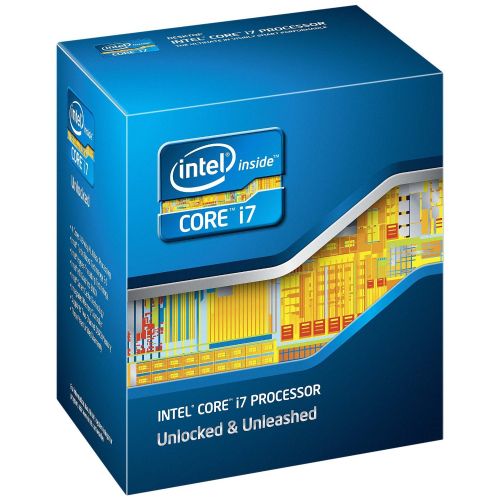
Back in the day, the processor used to be the most dominant piece of hardware in your machine when it came to gaming performance. Eventually, video cards overtook its importance, but a solid multicore processor is a great investment for a serious gamer. Intel’s Core i7 ($315) line is a great way to boost your system’s ability.
If you don’t want to drop quite as much scratch, their i5 line ($189) is quite solid as well.
If you hate Intel, or if you think four cores are simply not enough, you can snag yourself an AMD Phenom II X6 ($223).
Peripherals:
Keyboard (between $50 and $150) 
The Co-Optimus staff will know this piece of hardware all too well as our fearless leader, Nick “bapenguin” Puleo regularly assaults our eardrums by banging on his Razer BlackWidow Ultimate Mechanical Keyboard during staff meetings. Those of us who have been PC gaming since a 4-color display was a luxury we could barely afford have an unhealthy fondness for mechanical keyboards, and Razer has been kind enough to create one to cater to the modern-day gamer. Bam! ($130)
You could also, and with good reason, decide to NOT spend $130 on a keyboard and go with something much more reasonable, such as this fine Microsoft Sidewinder X4. ($50)
Mouse (between $30 and $50) 
For anyone playing a serious amount of PC games, your mouse may be the second most important piece of hardware behind your video card. For a solid price-to-performance ratio, we can recommend many of the mice in the Logitech G-Series ($50), but the G500 is our current favorite.
You might be wondering why I’m linking to a $20 mousepad here, but I’ll have to correct you. I am linking you to a $20 professional mousepad. Your pointing device will glide across this sucker as if you lubed up your desk with KY. I present to you the SteelSeries 4HD Professional Gaming Mouse Pad!
